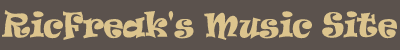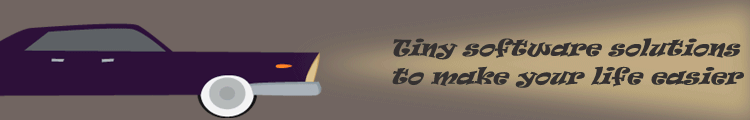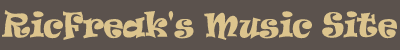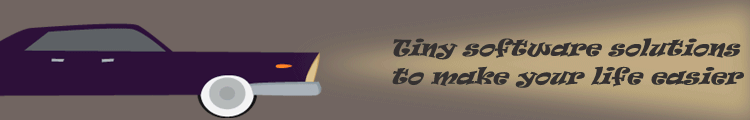SOM 1.0 Changes

Build 2
-
MIDI
device selection is now stored inside Windows registry,
and will be loaded again at SOM startup.
-
It
is now possible to save MIDI note number
inside each
resulting WAV file. This can be done checking the Include
embedded note in WAV files option before clicking the START
button. This will automate keymapping if you load the
samples to a soft sampler (like Halion). Sadly, this
additional performance has its price, making SOM a little
slower.
-
Please
note that a new library has been added for embedded notes.
Hence, you have to download complete install again. If you
simply overwrite EXE file you will get an error (Active-X
component can't create object).
Build 3
-
Volume
settings can be done directly from SOM.
-
Volume
values will be saved and restored with Save Settings
and Load Settings menu choiches.
-
Previously
saved volume settings will be loaded at each SOM
startup.
Build 4
-
Interface
has changed and that "wood" feeling has been
dismissed.
-
Volume
sliders are now accessible during sample process.
|
[ Products ] [ Music ] [ Support ] [ For Sale ] [ Contact ] [ How To Pay ] [ Thank You ]
|