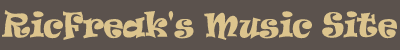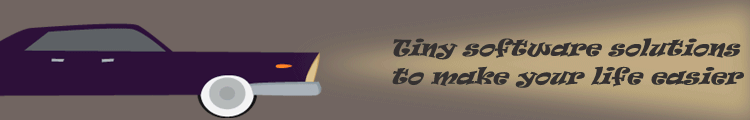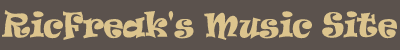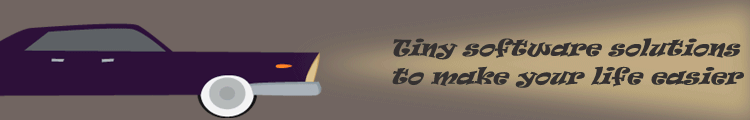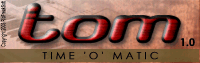


Installation
(nothing)
Usage
1. I don't like
the click sound. How can I change it?
2. Sometime timing is not accurate, and
it slows down a little before going back in time. Why?
I
don't like the click sound. How can I change it?
To change
that sound you have to activate the Control Panel (Start
- Settings - Control Panel) and
open the Sound screen. You should see something like
this:
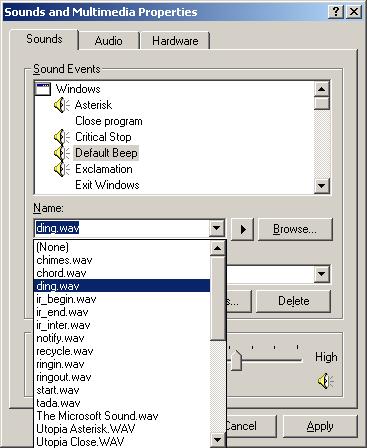
Now select
the Default Beep sound: the linked wav name will appear
in the Name box.
You can
change that sound selecting another WAV file from the dropdown
list, or pressing the Browse button and searching your
computer for another WAV.
Click on Ok
to save your selection.
That's all!
(Back to Top)
Sometime
timing is not accurate, and it slows down a little before
going back in time. Why?
TOM's timing is related to your PC activity. If you have more
applications running while TOM is clicking, each time any of
these application do something, timing may become inprecise.
So, if you
need to have no unexpected variations, TOM should be the only
application running (but, depending on your Windows version,
this is not always true!). (Back to Top)
|