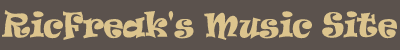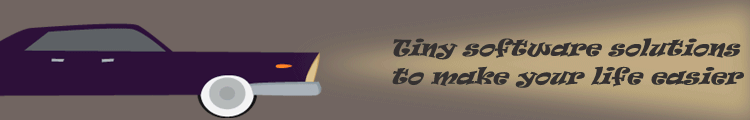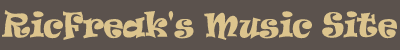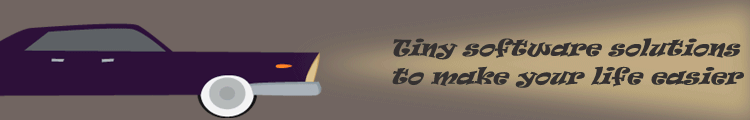Pa Resource
Manager
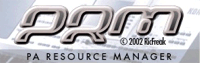
PRM is a "freeware"
Pc application devoted to last generation of KORG Professional
Arrangers resources management: Pa50, Pa60,
Pa80. WARNING:
IT WON'T WORKS WITH PA1X STYLES FILES!
It includes a powerful
style database manager, offering the possibility to categorize
styles for genre, author, description, etc. It is possible to
make search operations (with or without data filtering),
import and export single styles or set of them and create
personal collections.
Latest version (2.4.1)
is able to manage configurations, that is the whole set of
style that your Pa can use (Card
styles are NOT included), and to move them directly inside your
Pa (USB card required)
WARNING:
I have had problems with complete setup for version 2.4.1, still
unsolved. So remember that complete setup will only install
2.31 version. You will need to manually copy 2.4.1 version to
your installation folder. As usual, complete setup WILL NOT install any database file. This
is to avoid unwanted database overwriting if people chooses to
install PRM again and again!. So, remember to download the empty
database and copy it inside PRM folder or wherever you like.
PRM 2.4.1
will change your database structure.
This should cause no error, but you better uses any precaution
to avoid loss of data. So:
- Make a PRMCOPY folder and
copy your PRM.MDB file inside there
- Go to backup/restore
section from PRM main menu, and backup your database to a
PDD file
- Install PRM 2.4.1
- Run it: if all your
styles are still available... well, seems that I am a good
programmer
- If something goes wrong
download PRMEmpty.ZIP file, expand it and overwrite your
data file (PRM.MDB), then run PRM 2.4.1, go to backup/restore
section and restore your data from the previously saved
backup
If PRM 2.4.1 is
correctly running, there is another task to perform in order
to properly manage configurations. Go to Parametrs section,
define the PRM resources path and fill it with musical
resources (see the help file for this, inside Parameter
window section). When you're done, PRM 2.4.1 is finally ready.
Please visit PRM
Faq page and PRM Know
Bugs page to learn more.
Feedbacks
Thank you very much for your
help...I followed your advice and everything is working great.
Thanks again for the wonderful program. It is an invaluable
tool. I am sure you put hours of work into it's development.
Your time and effort is greatly appreciated. Thanks again for
your help.
Hi
Riccardo. Received the file all OK and everythings work fine -
great program. Many thanks
I think you do a wonderful job
with PRM, and your product should be included with
every PA80 sold. You listen to idea's suggestions, and debug
reports...
History
|
Release |
Build |
Date |
Changes |
| 2.2 |
0 |
feb 19, 2003 |
|
| 1 |
mar 19, 2003 |
|
| 2 |
mar 23, 2003 |
|
| 2.3 |
0 |
sep 8, 2003 |
Show
me |
| 2.31 |
0 |
jan 4, 2004 |
Show
me |
| 2.4 |
0 |
mar 28, 2004 |
Show
me |
| 2.4.1 |
0 |
apr 21, 2004 |
Debugged |
Download
options
(updated
apr 21, 2004)
|
Complete setup for
first time installers (8.7 Mb)
VERSION
2.3
|
PRMSetup.ZIP |
|
Executable and Help
files (584 Kb)
VERSION
2.4.1 |
PRM.ZIP |
| Empty database (160
Kb) |
PRMEmpty.ZIP |
| Microsoft Data Access
Engine (5.1 Mb) |
MDAC_TYP.EXE |
|